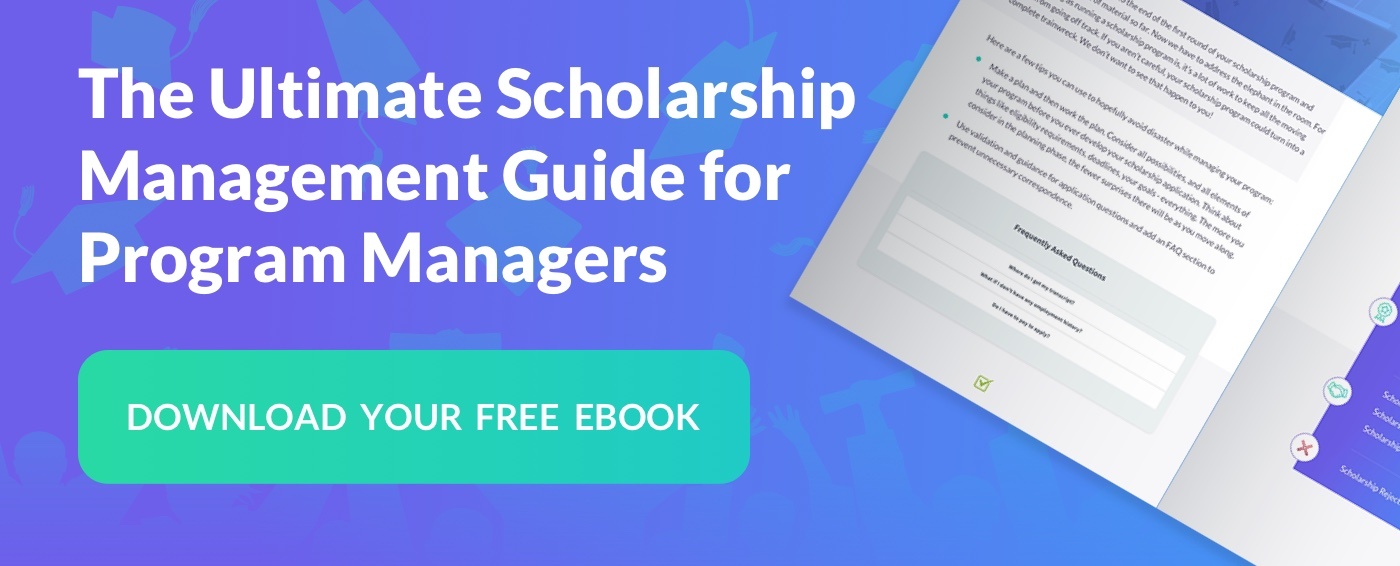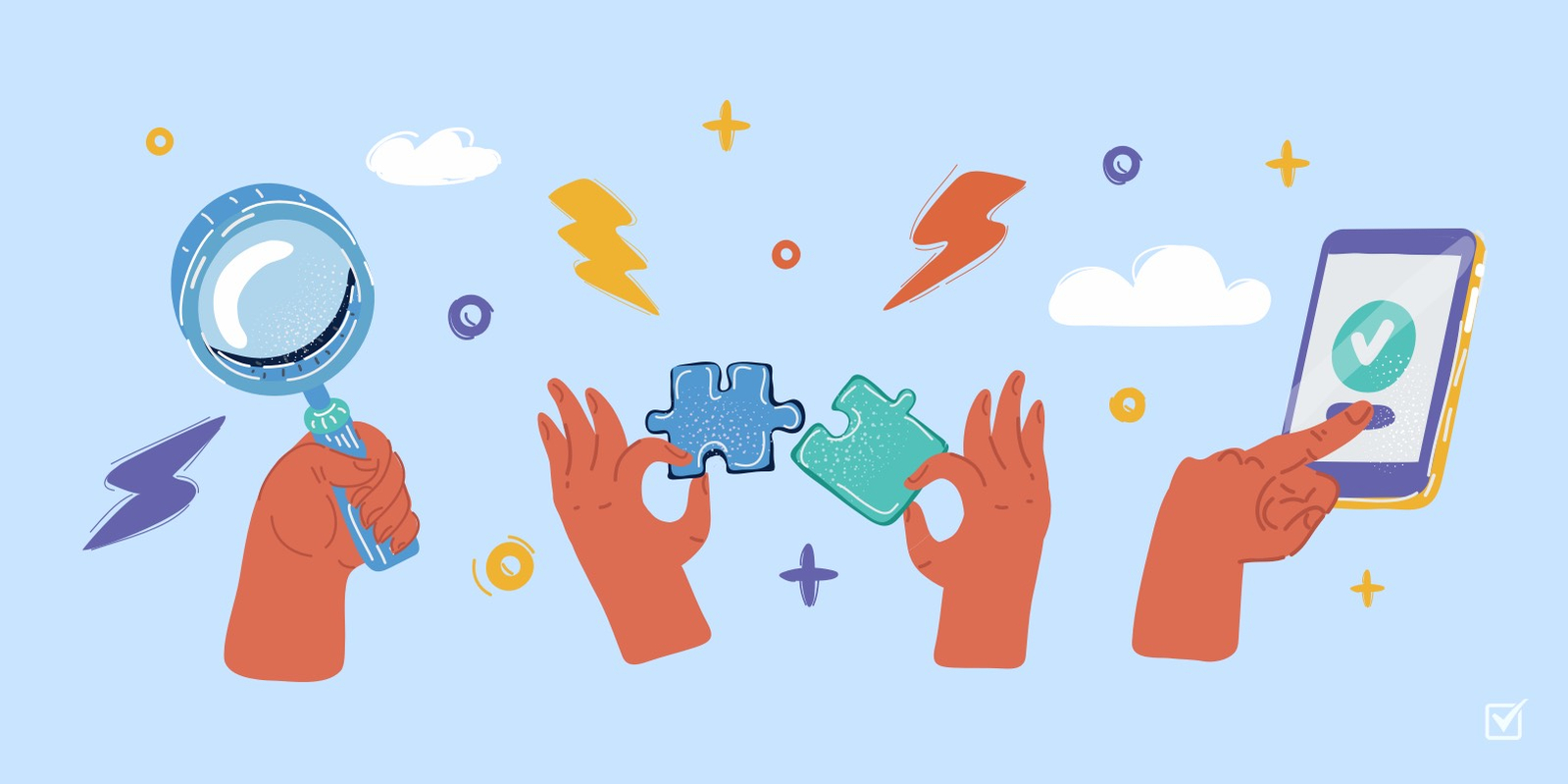10 Best Practices for Building Scholarship Application Forms
You’ve decided you want to create a scholarship program, and now it’s time to design your scholarship application form. If you’ve never gone through the process of creating a scholarship application form, this can be intimidating, but it doesn’t have to be.
SmarterSelect takes the guesswork out of designing online scholarship application forms that are simple and easy to fill out. To make your scholarship program yield high-quality results, we’ve put together 10 best practices for developing application forms:
1. Properly Define Your Qualification Factors
The first step in creating a scholarship application is to determine your scholarship guidelines. For example:
- Are there geographic or school-specific criteria?
- Can undergraduate and graduate college students apply?
- Is the scholarship gender specific?
- What about GPA? Does that factor into the qualifications?
- Is the scholarship geared towards one field of study?
Qualification factors such as these make applications from unqualified individuals less likely, especially when using SmarterSelect’s Pre-Qualify feature.
Request a demo to view a scholarship guidelines sample that may inspire you as you build your scholarship application form.
2. Design a User-Friendly App Layout
A critical step in how to create a scholarship application form is to ensure that it is user-friendly. Keep it simple, don't overuse details and colors, and insert your company's logo design. If it’s too complicated, or if it looks overwhelming, applicants will be far less likely to go through the process of filling it out.
To combat this here are a few tips to aid you in your design:
- Break the application into pages and sections. Applicants can more easily process and respond to the questions/prompts if they are presented in “bite-size chunks”
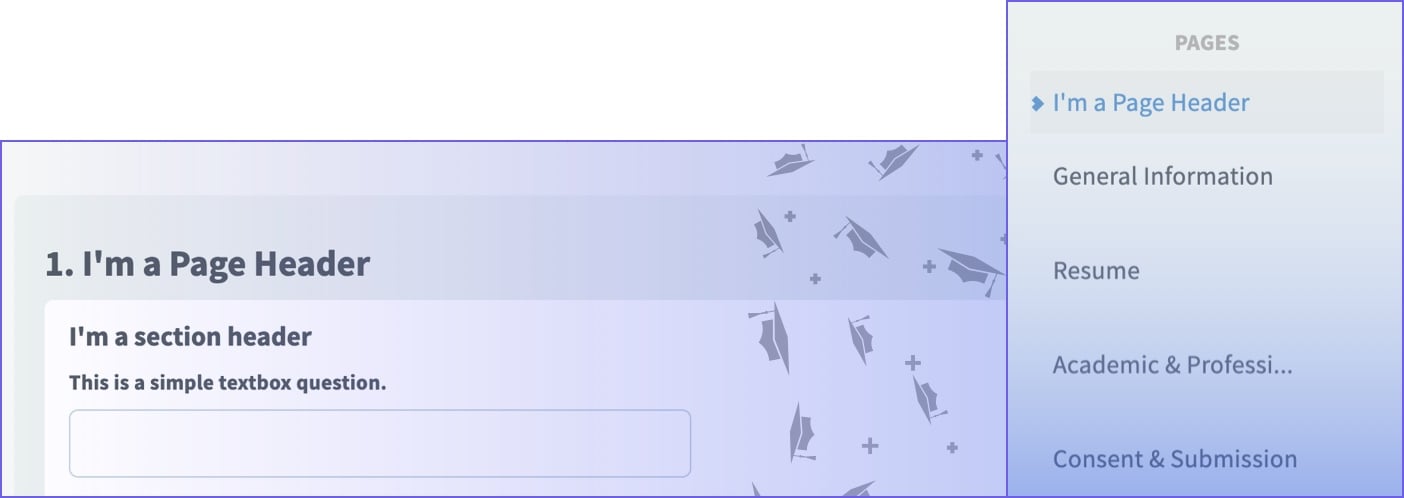
- Don’t ask for more than you really need. Only require the relevant information that qualifies or eliminates applicants
3. Use App Rules to Show Relevant Questions and Hide Others
Not all questions will be relevant to all applicants. For example, if a student is in college, then there is probably no reason they should provide their high school GPA. Or if the scholarship is not need-based, then there’s no point in asking questions about income.
Using “if this then that” rules, you can ensure that only the most relevant questions are visible to individual applicants. This also helps you and your team when it’s time to sort out who is eligible and who is not once all applications are submitted.
4. Use Multiple Choice Questions
File this under the most important tip for how to create a scholarship application that is easy to fill out. Applicants like multiple-choice questions because they are easier and faster to answer.
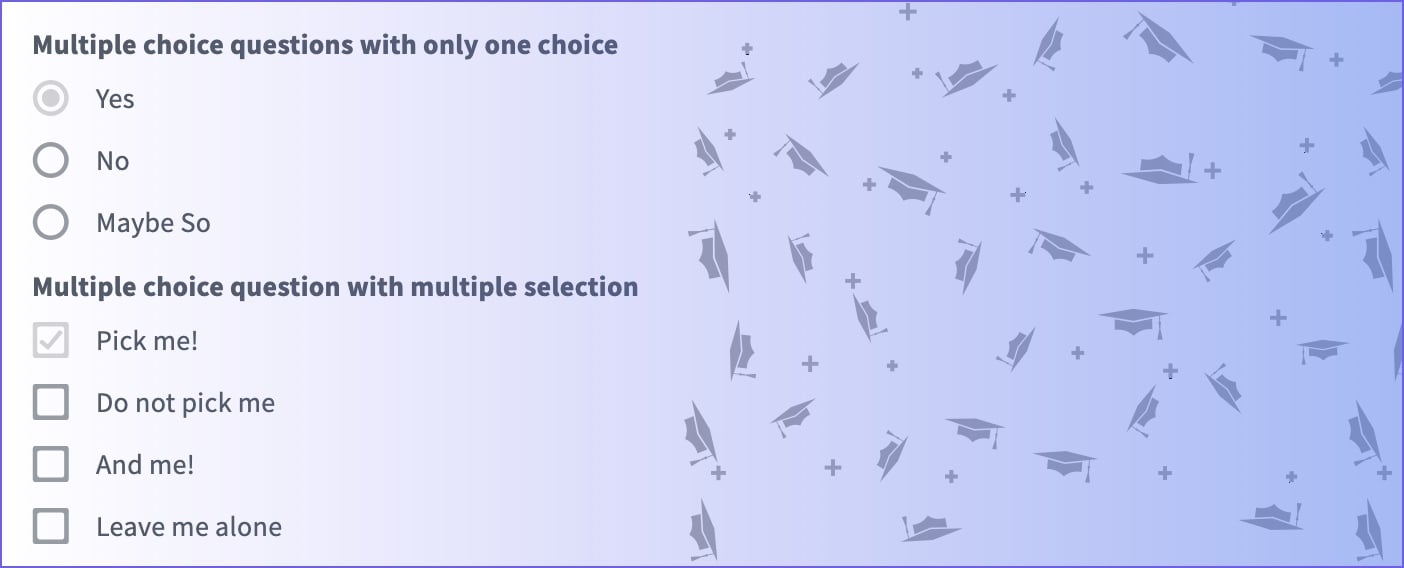
This also helps the scholarship selection team because it standardizes common questions. Where a student might fill in “grade 10” or “sophomore,” a multiple-choice question eliminates the guessing game so scholarship evaluators have concrete answers to the question. As a result, multiple-choice questions improve reporting.
5. Use Specialized Fields for Uniform Answers
Where some students may type a date in by writing out the month and giving a numerical date and year (i.e. January 1, 2020), others may use numbers and backslashes or hyphens (i.e. 01/01/20; 1-1-20).
Specialized fields ensure uniform answers - again eliminating the guesswork. The same holds true for phone numbers. When you prompt an applicant to give you 10 digits you avoid the possibility of them forgetting to add their area code for example.
6. Validate Answers
The SmarterSelect scholarship application form builder allows you to validate answers such as number and date ranges. Validation ensures that only certain values are entered in a field.
This helps ensure that the data you receive is more accurate, and that mistypes are less likely by the applicant. For example, if a standardized score can only be as high as 2400, typing in 3400 can flag the response as an error. Or if the GPA cannot be higher than 4.0, a validation rule can flag that anything over 4.0 is also an error.

7. Receive Better Essays by Adding Rules to Submission Boxes
For questions that require a longer answer, you need to set parameters to avoid inappropriate, unsuitable, and/or overly complicated answers. For example:
- Your instructions should be clear as to exactly what you are looking for in terms of a reasonable response
- Set reasonable expectations for the length of each essay
- To help deter rambling from applicants, set word and/or character limits on responses
- Instead of allowing for one long essay, break your prompts down into multiple questions for smaller essays
- Finally, refrain from allowing attachments as this could result in evaluators receiving multiple file types and layouts which can be time-consuming to download and assess.
8. Make it Easy for Applicants to Acquire Recommendations
One way to thin the pool of qualified applicants is to include recommendations from teachers, employers, and/or someone the applicant knows. You can make it easier for applicants to acquire these recommendations by doing the following:
- Encourage applicants to receive recommendations early
- Put the recommendation requests near the beginning of the app with clear and strong instructions on how to get recommendations
- Include clear instructions for the people recommending the applicant to fill out their recommendation form
- Use multiple-choice or rating type questions to make reporting more efficient
- Minimize attachments, or eliminate them completely to make evaluations faster
- Include a “thank you” note for the people recommending the applicant
9. Use Calculations to Minimize Math Errors
Taking this step is helpful if your scholarships are based on income. For example, if you don’t want a family’s gross income to be more than $40,000, you can include rules that add up the income to instantly disqualify applicants with guardians that earn more than that number.
In the SmarterSelect app, we make it easy to validate income with calculations. Let’s say the form includes a space to add the income of parent 1 in field A, parent 2 in field B, and any additional income that may exist in field C. The calculation you create would be A+B+C and the result would auto-populate in another field.
10. Include Private Admin Fields
Using private “hidden” questions and data fields will enable administrators and evaluators to add their own notes and qualifiers to applications. For example, you can include tracking status checklists for things like:
- Received application
- Received Tax Documents
- Received FAFSA
- Received Photo
- Notes from communications with the applicant
And so on. This hidden information will make the selection process more efficient in that if an evaluator sees that an applicant didn’t meet all the criteria in the checklist, they can eliminate them from the pool, and move onto the next application.
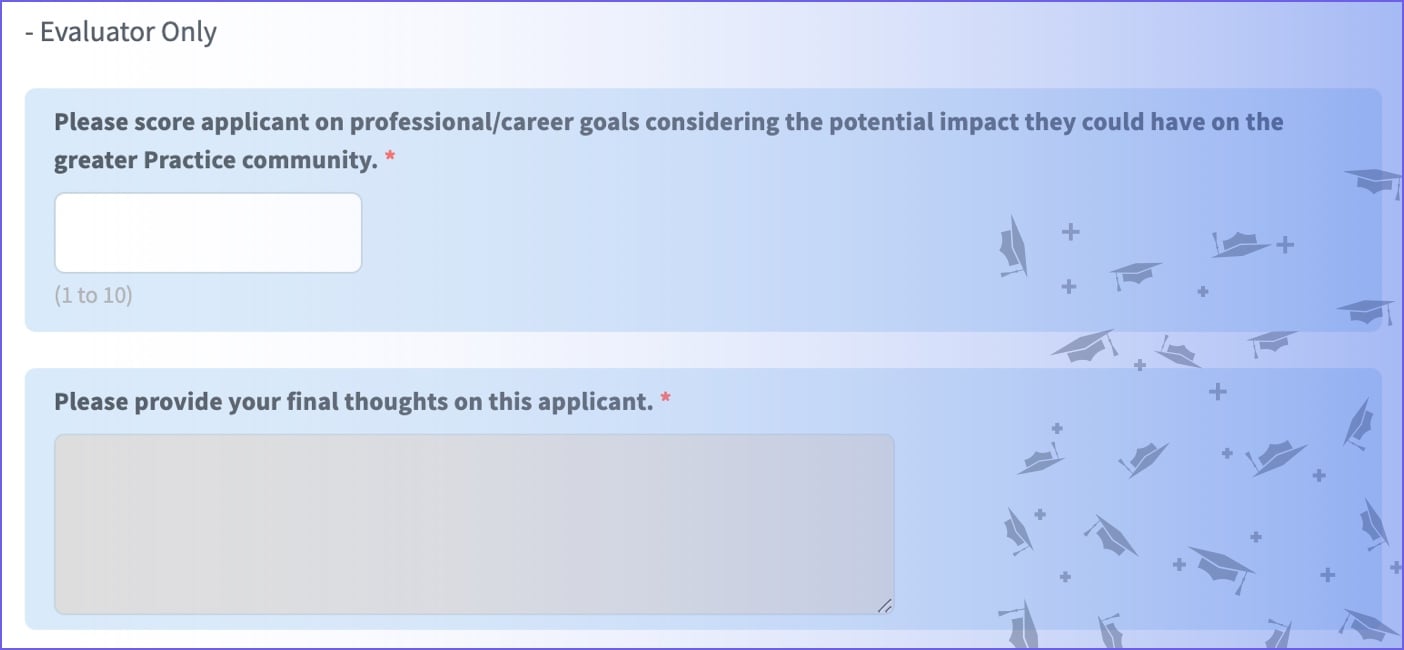
Effortlessly Build Your Scholarship Application Form With SmarterSelect
We hope this post was helpful in giving you some ideas for making your scholarship application and selection process more efficient. It’s never been easier to create a scholarship program and design a scholarship application form thanks to SmarterSelect.
We’ve helped countless program administrators make quick work of their own scholarships, and we can help you too. Click here to download our in-depth scholarship management guide for program managers.
A really important element to consider is 'what should go into your application form?' That is what you’ll use to find and select the perfect candidates after all. You will find the best scholarship templates here, and five of them.
FAQs
1. How can I properly define my qualification factors?
You need to determine the following in order to define your qualification factors:
- Are there geographic or school-specific criteria?
- Can undergraduate and graduate college students apply?
- Is the scholarship gender specific?
- What about GPA? Does that factor into the qualifications?
- Is the scholarship geared towards one field of study?
2. How can I design a user-friendly application layout?
Here are two tips to aid you in making your application design user-friendly:
- Break the application into pages and sections. Applicants can more easily process and respond to the questions/prompts if they are presented in “bite-size chunks”.
- Don’t ask for more than you really need. Ask only for relevant information that qualifies or eliminates applicants.
3. How can I ensure uniformity of answers to the questions in the application form?
Specialized fields ensure uniform answers, eliminating the guesswork. For example, when you prompt an applicant to give you 10 digits of their phone number, you avoid the possibility of them forgetting to add their area code.