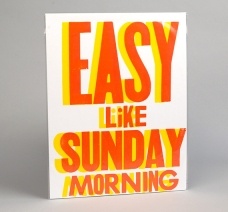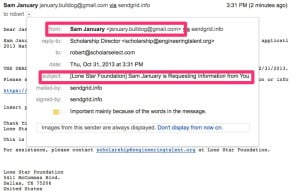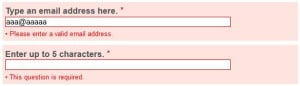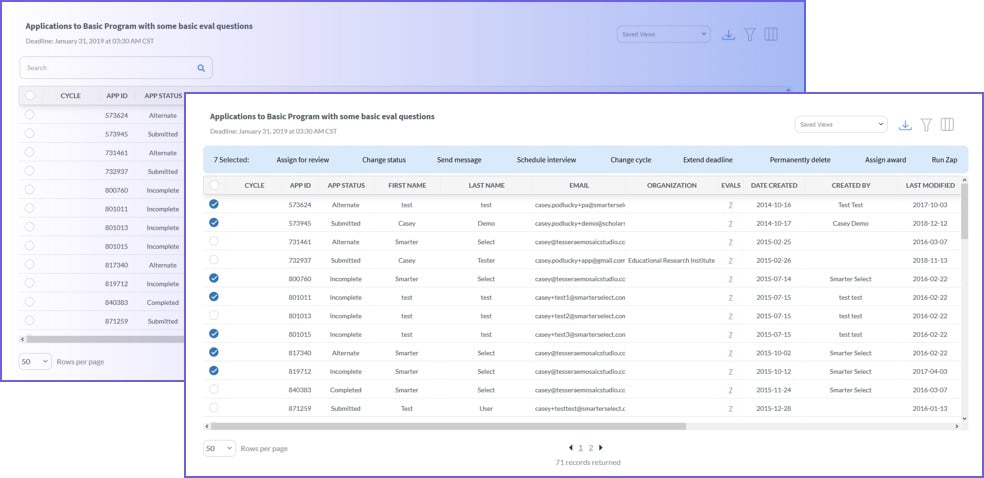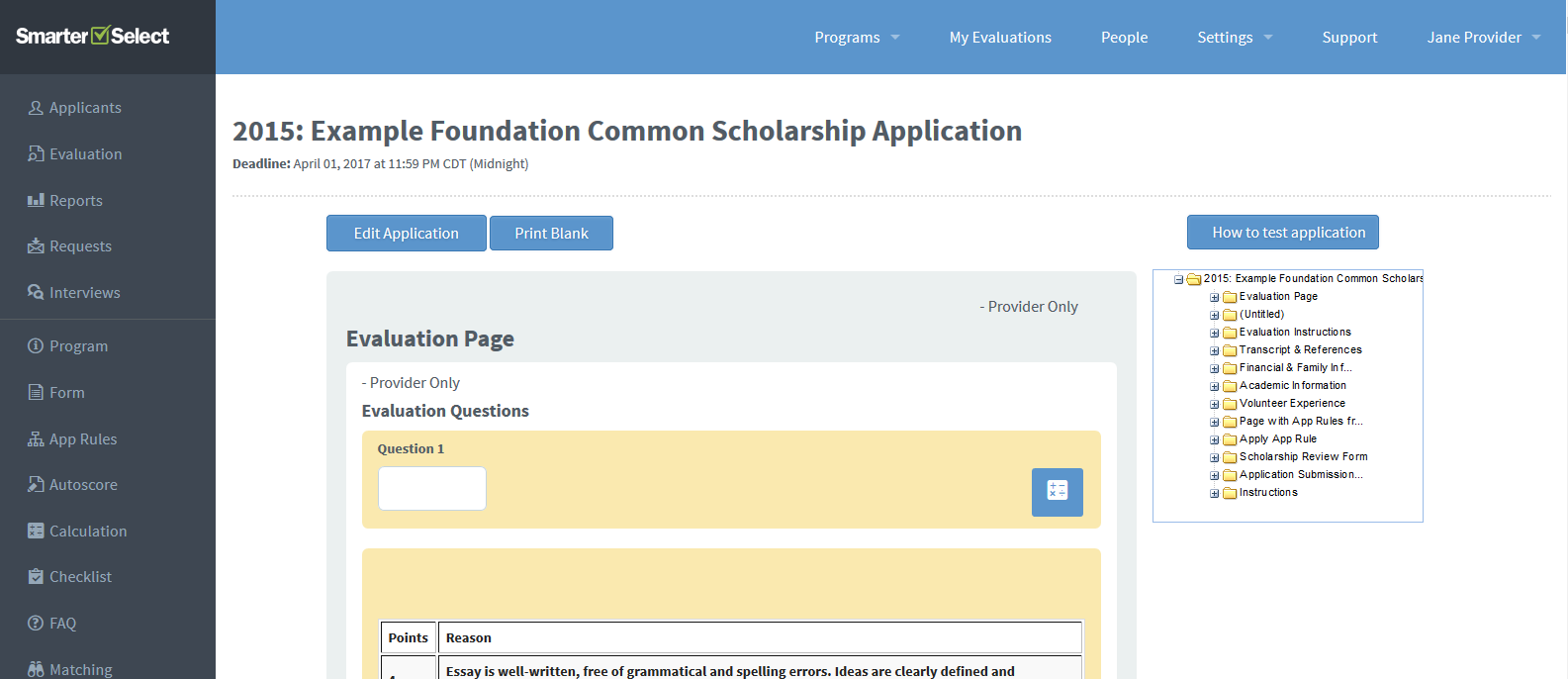Service Update 11/01/2013
Makin' It Easier!
Resend Request Enhancements
Request Email Enhnacements
Instant Validation
Here are the latest improvements to make it easier for you and your applicants!
Resend Request Enhancements
We’ve made some enhancements to our requests, making things easier for both the applicants and you!
We’ve simplified the Resend Request process by adding a nice green button for both you and the applicant. The button is now displayed in the View and Edit modes. And, the resend executes upon clicking the button. No more checking a box in the blue area, then clicking Next, Previous, or Save.
Easy to find, easy to resend!
We’ve also now given the applicant the ability to cancel requests. This means that if they run into problems with a recommender, such as no response, they (or you) can cancel the original request and send one to someone else. This button, displayed to you and the applicant in the Edit mode, also executes upon clicking. It will deactivate the old request link, remove all contact field data, timestamps, and any answer data, and change the request status to Not Sent.
Finally, if you have ever a received a recommendation direct from the recommender or you need to manually receive a request, you can now just click the “Change to Received” button. This will mark the request as Received and save any answer data. Only the admin can see and use this button.
Request Email Enhancements
But wait! There’s more!
We’ve gone under the covers to increase the odds of receiving Recommender and Information Requests. We’ve changed the FROM address to display the applicant’s First Name, Last Name, and Email Address. Also, we’ve changed the SUBJECT line to indicate that “<First Name> <Last Name> is Requesting Information from You”. As always, any replies from the recommender or contact will go to the program administrator.
We believe that both of these changes will cause the recommender or contact to recognize the applicant’s name, thus encouraging them to complete the request instead of ignoring or deleting the request.
Instant Validation for Answers
Our biggest change is one that takes place largely behind the scenes, but it really improves your applicant’s experience. We’ve changed the way our system validates answers — making sure required questions are answered and that items with validation are all in the right format (e.g. phone number with exactly 10 numbers, etc).
What does all this mean? First of all, when an applicant answers (or not answers) a question, we’ll check instantly to make sure that they answered the question (if required) and if the formatting is right — no more waiting until they get to the end of the page and click Next, Previous, or Save! Thus, an applicant can quickly correct their error or answer a required question they missed. This should significantly increase application completion times and improve the chances that applicants will answer questions immediately versus coming back to them later.