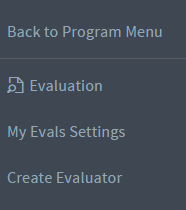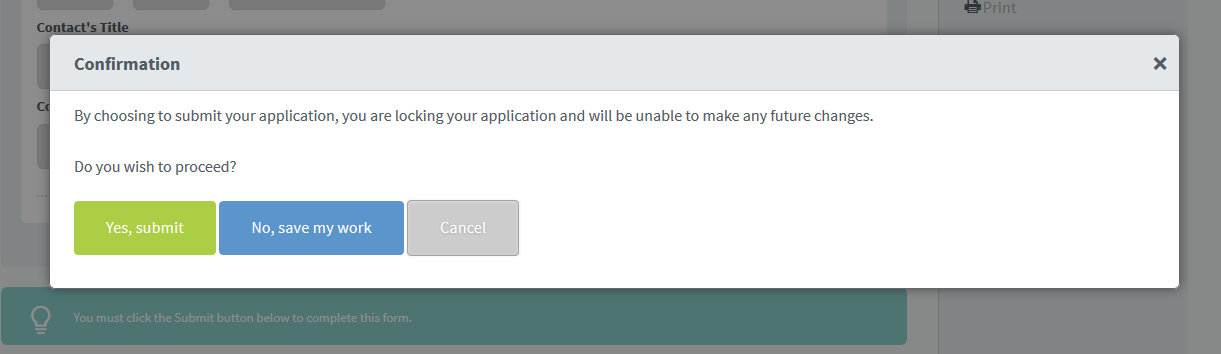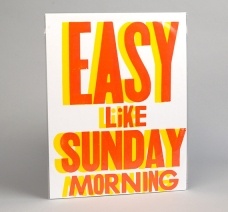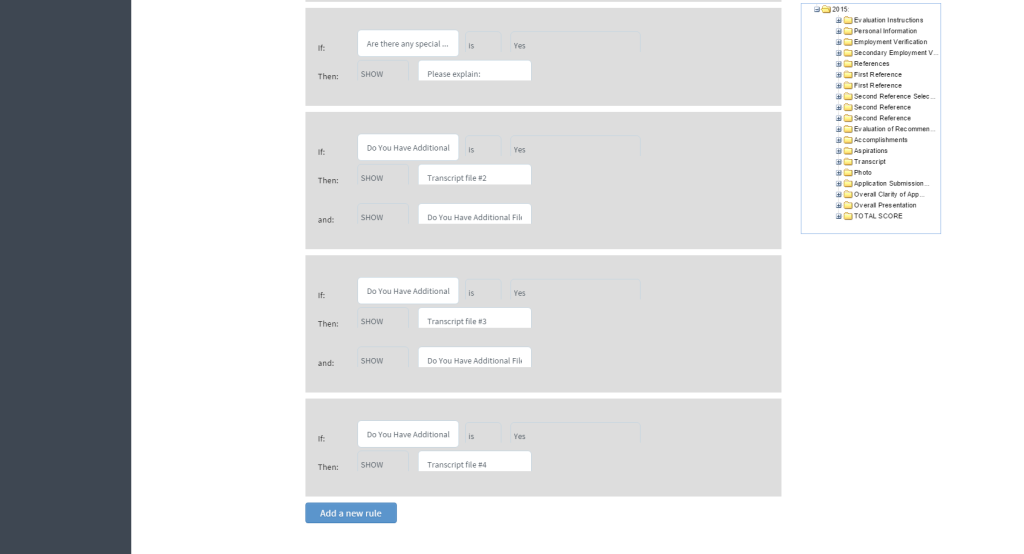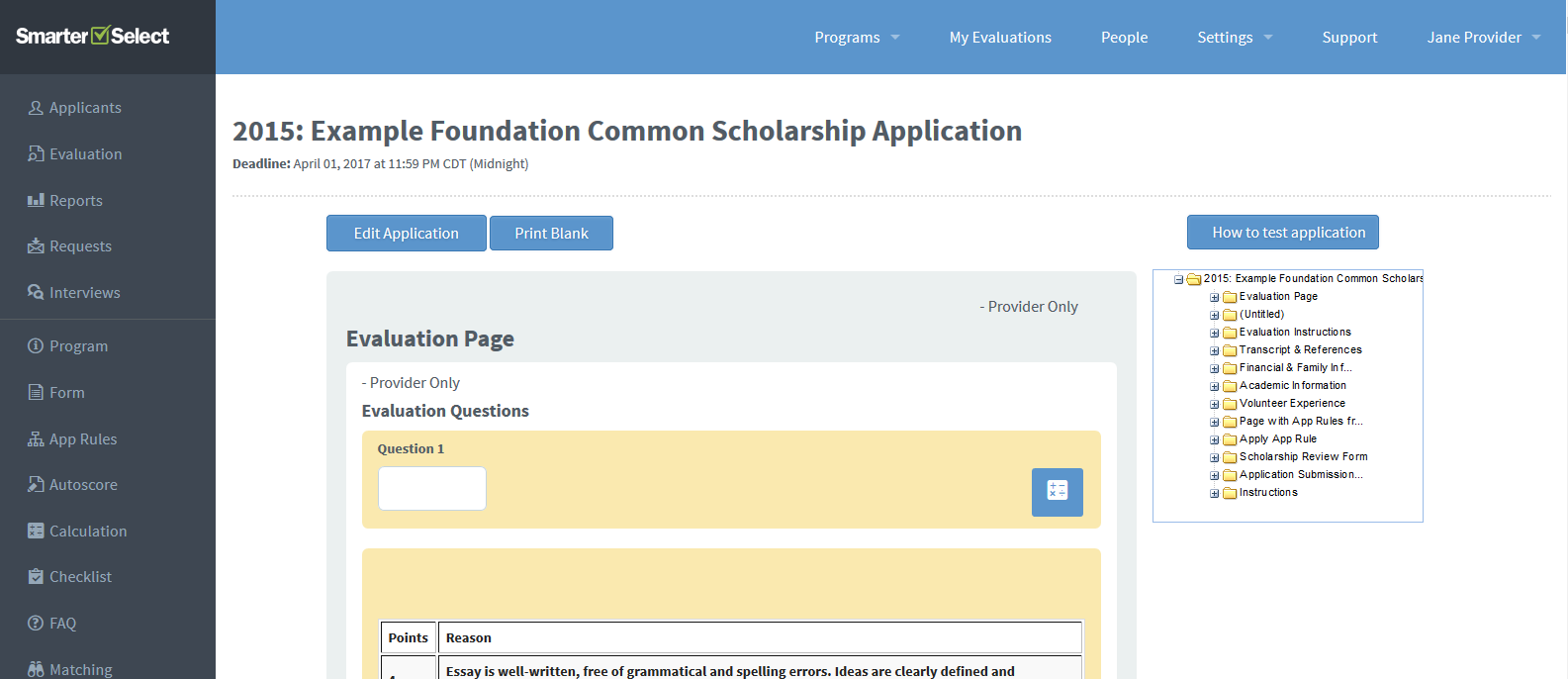Service Upgrade Notes - 11.2.2015
We implemented an upgrade this morning. In this upgrade were some small bug fixes as well as some new small improvements. Let's take a quick look at these changes.
Evaluation Menu
When you go to the Evaluation page within a program, you will see a few buttons missing and a new navigation menu on the left. This menu will let you navigate some pages that are commonly accessed from this page without having to find your way back. It also reduces the number of button you have to deal with above the table, leaving just those buttons that pertain to the table data itself.
Evaluation: This will take you back to the Evaluation table.
My Evals Settings: This will take you to the interface where you can customize the My Evaluations table as seen by your evaluators assigned in this program.
Create Evaluator: This will let you add a new evaluator without having to go to your People list first.
New Applicant Options for Lock Upon Submit
We wanted to clear up some infrequent confusion that has come up with regards to the confirmation seen when an applicant attempts to submit an application that is set to lock upon submit. Prior to this change, the confirmation only asked whether the applicants wants to submit or cancel. We have now changed this, as there have been a few applicants concerned that either option they choose when the click submit on an unfinished form their progress will be lost or they'll be forced to submit an incomplete application. Neither was ever the case, but we still like to make things easier for you and your users.
Therefore, we've added the options "Yes, submit" and "No, save my work". This way, the user can either choose to go ahead and submit, or they can just click to save their progress.
Mobile Number Export
You will now see Mobile Numbers in full application data exports.
Other Minor Changes & Bug Fixes
Evaluator account will now disable correctly.
Autoscore is again working in common programs when evaluating a unique application.
Some action buttons now disappear once clicked to ensure against any duplication, such as sending multiple broadcast emails or creating multiple questions.
Validations and information regarding limits have been added to your Program Pages in order to ensure all necessary information is provided and in the correct format.
Some larger tables now ask that the ENTER key is pressed in order to run a search or apply filters. This will help speed up the search/filter results. Any table requiring this has this instruction below the search box.
Countries Palestine and Serbia have been added to the Country question list.
Let us know what you think!
We are always open to new ideas on features and improvements to SmarterSelect! If you have any suggestions to us, please send us a ticket to the Support team at support@smarterselect.com.