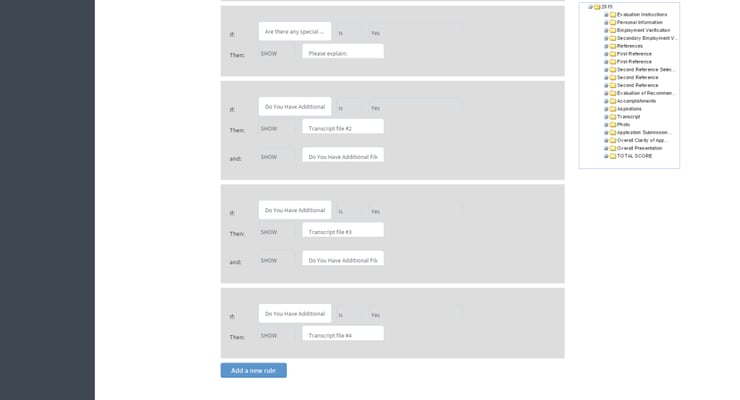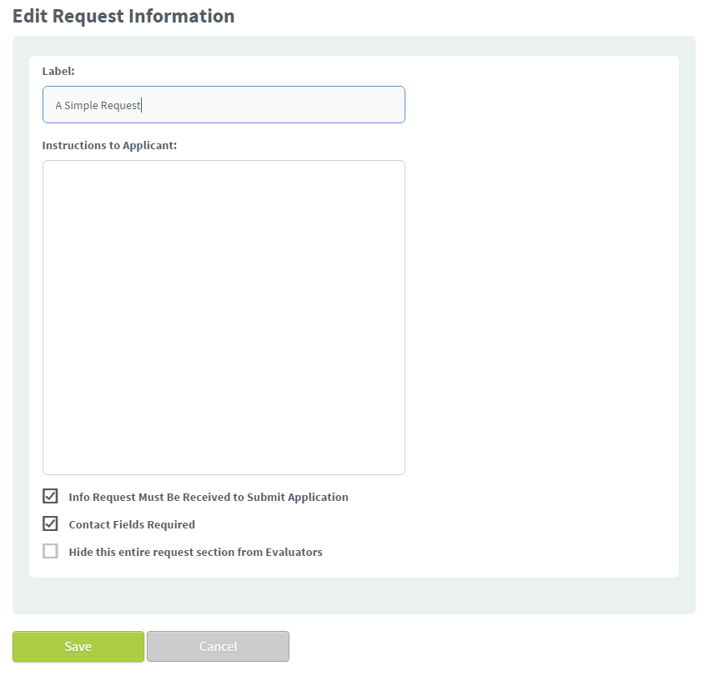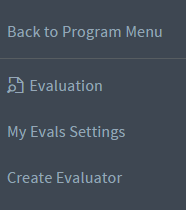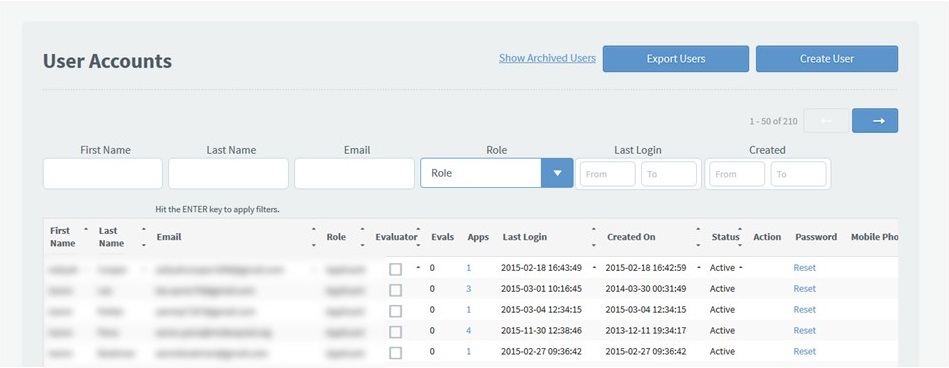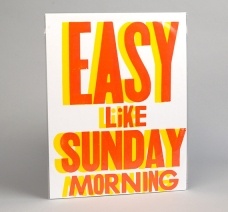Service Upgrade Notes - 11.10.2015
We implemented an upgrade this morning. In this upgrade were some small bug fixes as well as some new small improvements. Let's take a quick look at these changes.
App Tree Stays with You
In the Forms, App Rules, Autoscore, Calculation, and Reports pages, you will now see that the App Tree will stay with you when you scroll down the page. This will help tremendously when building reports and advanced features into your program, removing the need to scroll up and down to find the application pieces you want to include.
Hide Entire Request Sections from Evaluators
You can now hide an entire online information/recommendation request from your evaluators. If you need to hide a full information request for your evaluators, you now have this option on your request settings page. You still have the option to hide specific pieces of information without hiding the entire section as you did before. But this will give you a higher level option in the event you do not want the request to show at all.
Bug Fixes
The "People" (formerly Users) list now filters by role in a better way when filtering by Evaluator. Now, instead of only those users who have a role of "Evaluator" displaying, you will also see everyone who has been given evaluator privileges (i.e. those with the "Eval" box checked). This will provide a truer view of your list of Evaluators.
App Rules will now recognize when you have removed a duplicate instance of a THEN condition without having to refresh the page.
As Displayed application exports are now exporting the correct data into each application.
Provider Users can create new evaluators without issue again.
Let us know what you think!
We are always open to new ideas on features and improvements to SmarterSelect! If you have any suggestions to us, please send us a ticket to the Support team at support@smarterselect.com.