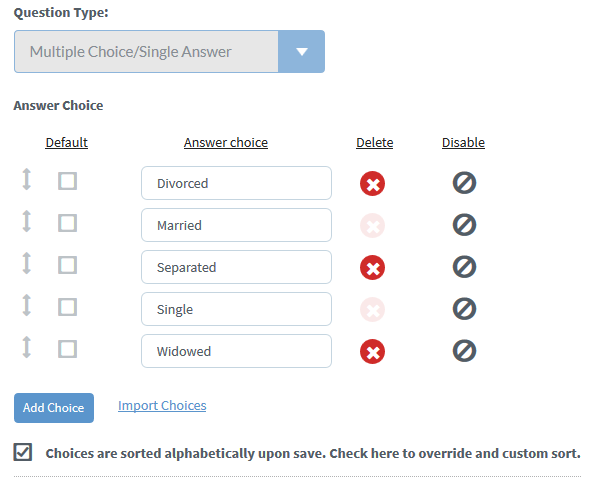Multiple Choice Editor
We at SmarterSelect are working constantly to improve your experience and make this the best tool on your belt. Our latest improvement is designed to allow your application forms to change and evolve seamlessly.
In the past, multiple choice questions (both single and multiple answer) were created to make it easy to create answer options, but editing those options later on wasn't as easy. We have renovated the multiple choice question editors so now, at any point in your program lifecycle, you can add, edit, delete, and disable any multiple choice answer option.
This change brings more than just improved editing, including:
- Set a maximum answer selection for Multiple Answer questions.
- Choose any answer option to be the default selection on Single Answer questions.
- Answer options are automatically sorted alphabetically.
That's not all! This release not only makes it much easier for you to edit your multiple choice questions, it also improves the integrity of your data with the added option of disabling answers. This means if anyone has already used an answer option in their application, you can remove that answer from the list without deleting it from existing applications.
**If you attempt to edit a Multiple Choice question that you already had before this release, you may be unable to perform the edit. If you see that, all you need to do is wait. Older programs will take some time to catch up to the new editor. Everything will be available for editing by the time you get in on Monday morning.
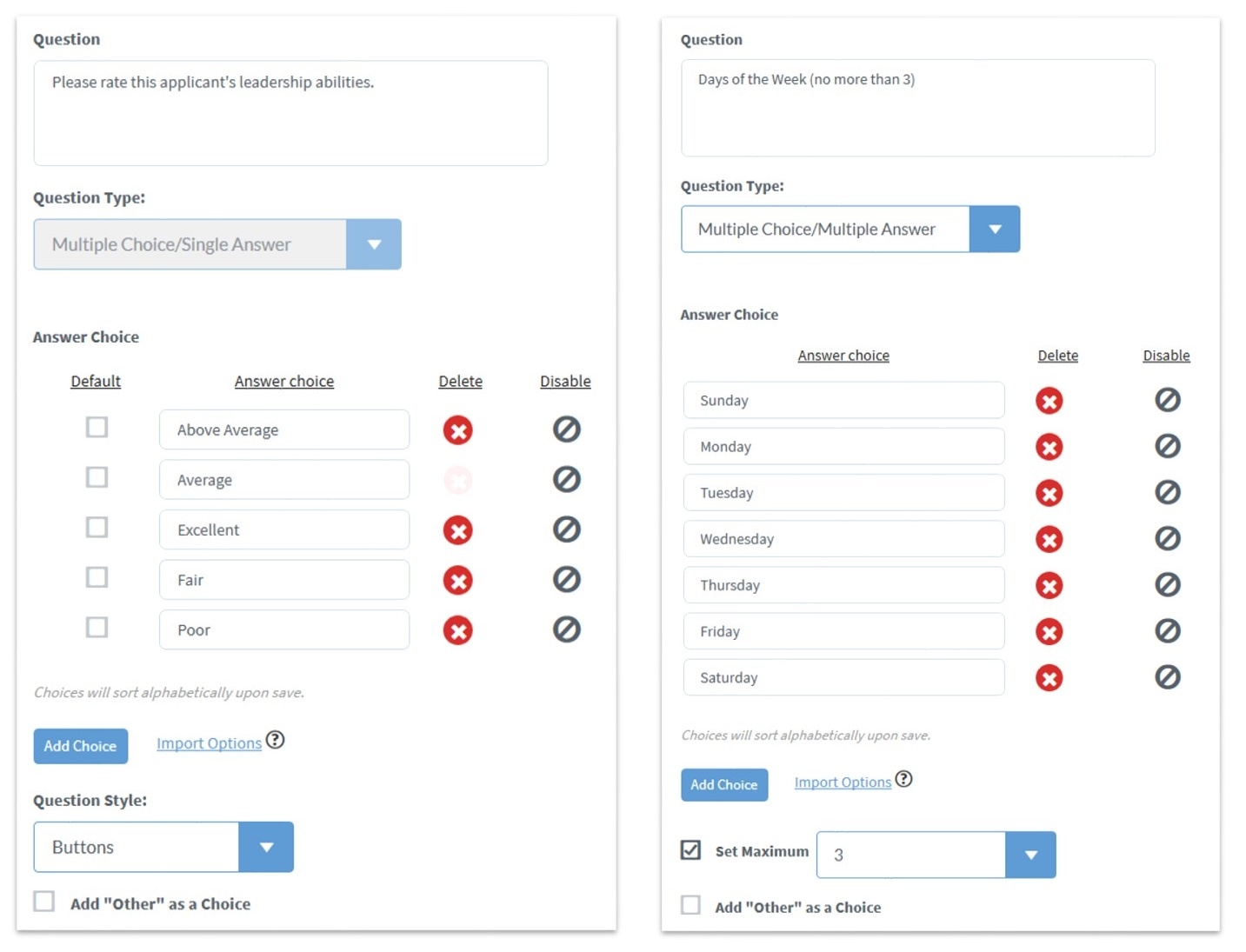
One more thing...the new year will also bring an answer option import capability, available to everyone. Just another part of our plan to give you more control and with less work.