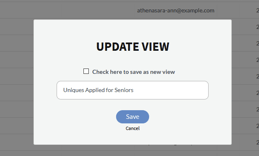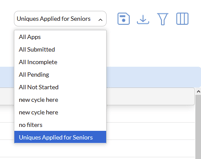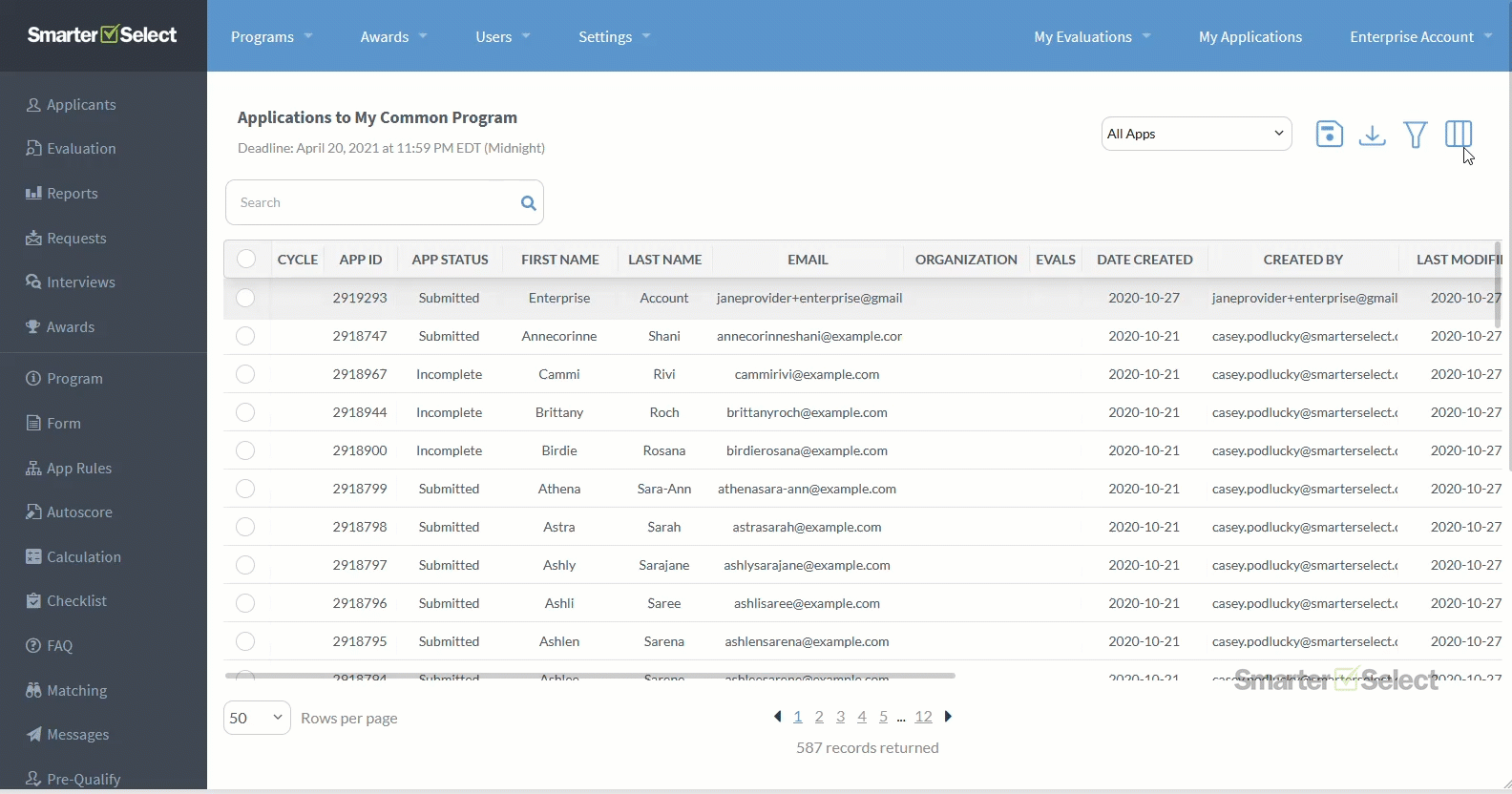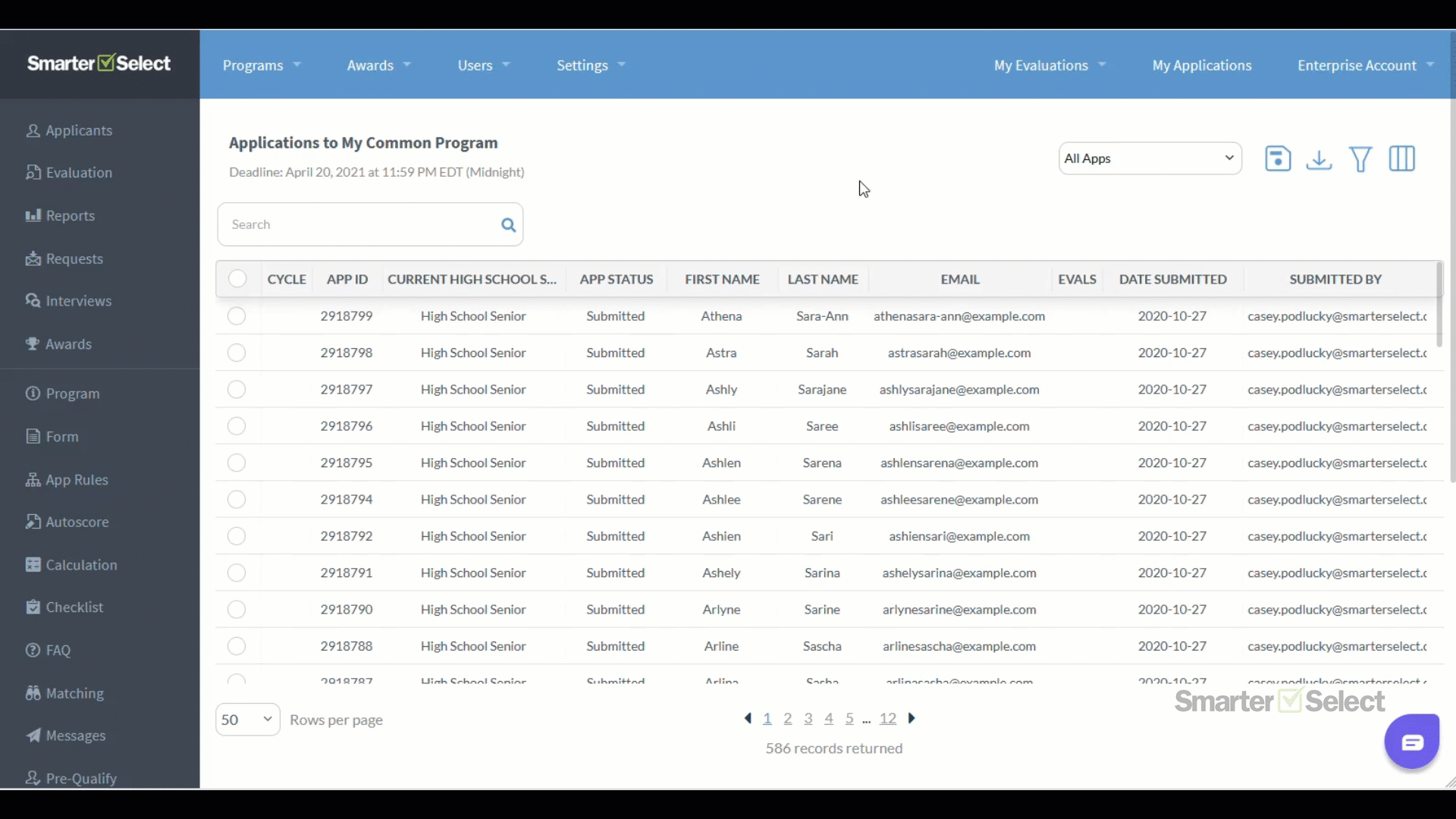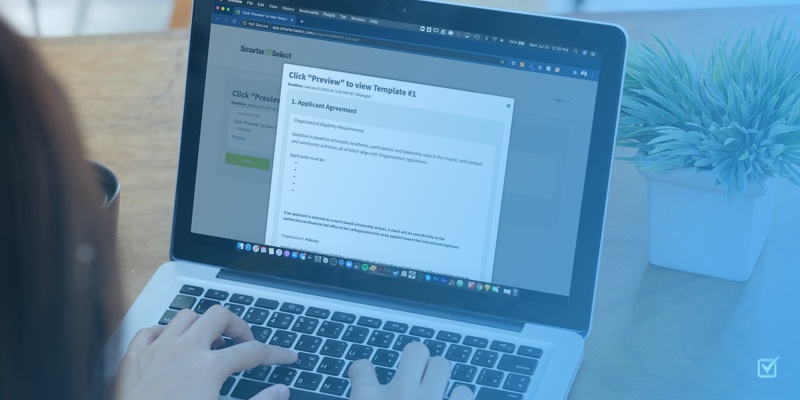Customize Your Applicants Table
November has come during a trying year, making us a little more thankful than usual. This week we are prepared to show our gratitude to our clients in one of the best ways we know how - releasing a highly-useful feature!
For all accounts across all programs, the Applicants table can now be modified and saved to suit your specific needs.
WHAT DOES THIS MEAN?
Columns
Any Applicant or Provider class question can be added to your Applicants table as a data column to be displayed (and exported in table view). Default columns can be hidden from view, revealing all of the information you need and only the information you need. Learn more about columns here.
Filters
Again, any Applicant or Provider class question - as well as system-level app info - can be applied as a filter in the Applicants table.
Using common and unique programs? Filter the common Applicants table by Uniques Applied, making reporting and assigning easier than ever before. Learn more here.
Views
Why have the ability to customize your table without also having the ability to save those settings? Save any combination of column and/or filter settings as a view and bring up the custom view whenever you need.