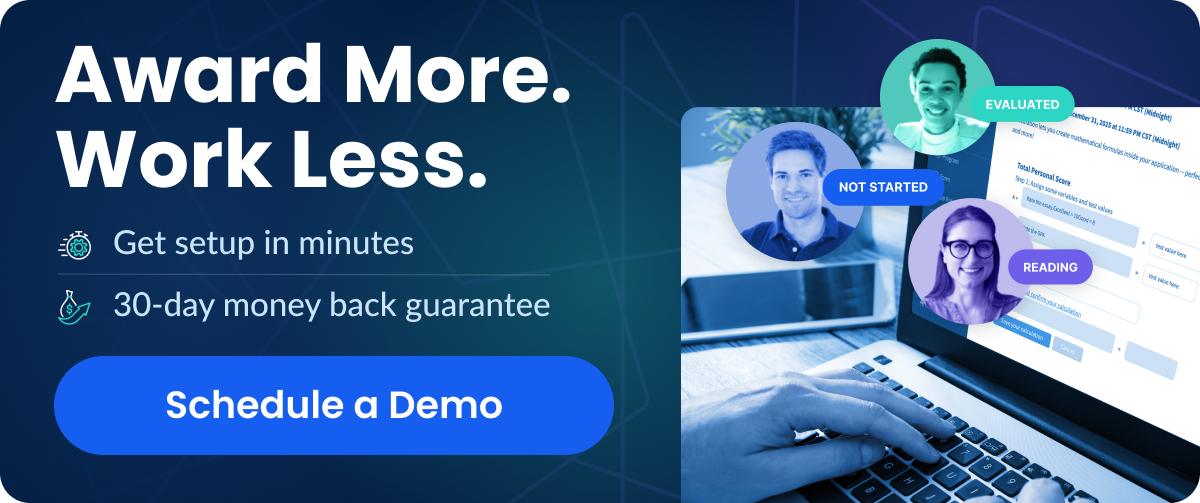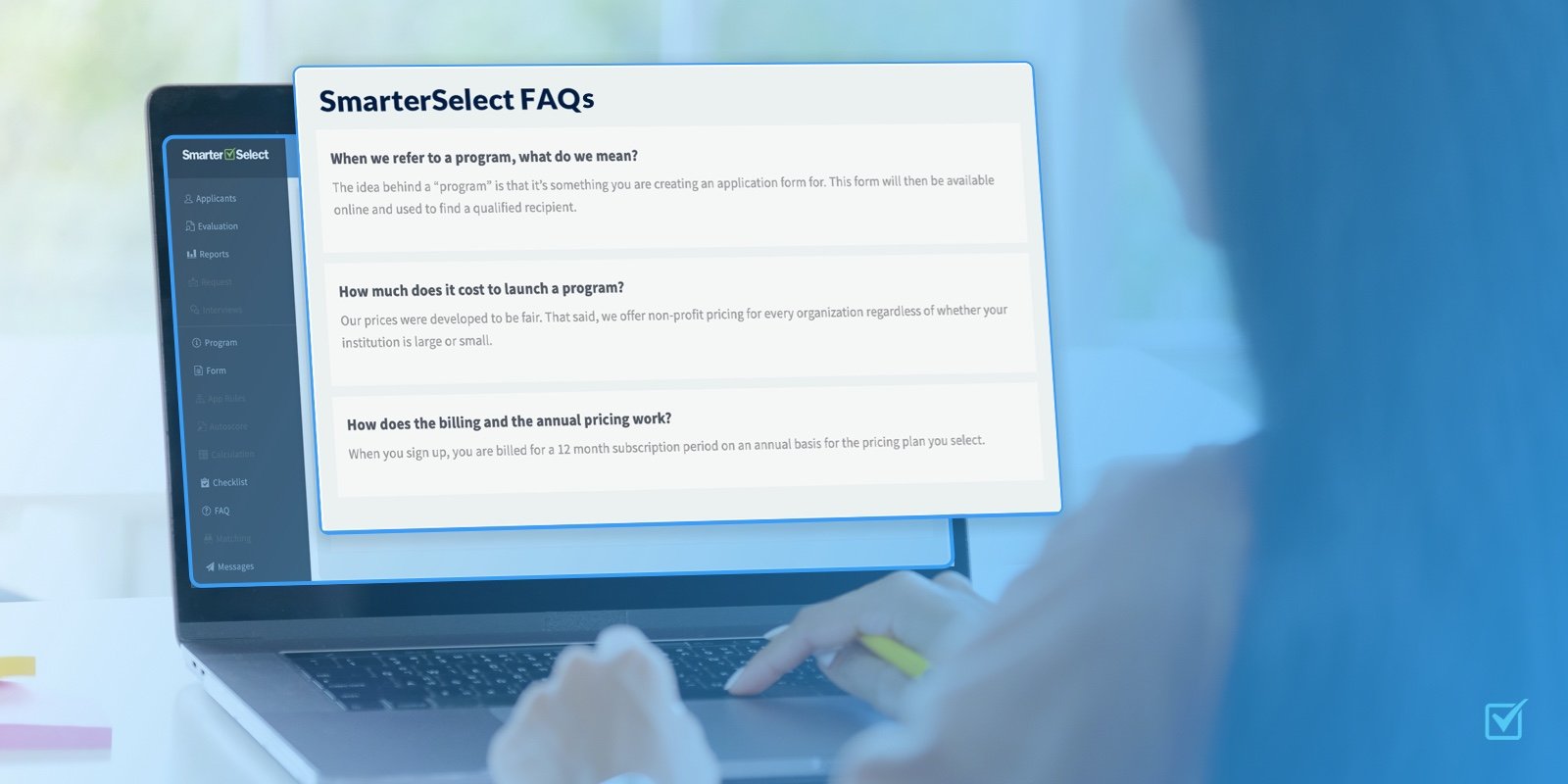SmarterSelect’s SSO - Easy and Secure
With SmarterSelect’s single-sign-on (SSO) feature, users can log in to their accounts easily and securely.
- Easy authentication methods to eliminate hassles associated with logging into accounts.
- Authenticate once and you’re in! It’s both easy and secure.
- SSO enables your team to effortlessly control access to programs.
Login using CRM, Member Management, or Association Management System Credentials
With data breaches being top of mind for everyone these days, SmarterSelect understands how important it is to control access to both programs and related data. At the same time, we also understand that users likely don’t want to create yet another set of login credentials. That is why we have created the ability for teams and applicants to use their CRM or Member Management System login credentials to log in to their SmarterSelect accounts.
Our platform’s SSO feature can be integrated with Member Management Systems or authentication protocols including: Abila / NetForum, GINSystem, iMIS, Personify, SAML, and OAuth.
Our solution was built in-house by our developers using Ruby on Rails along with a variety of open-source libraries that support the necessary SSO protocols.
SmarterSelect's SSO feature is designed to make it easy for your members to access your content and applications. With SSO, they'll only have to remember one username and password to log in to everything. That means fewer forgotten passwords and less frustration for you and your members.
If you're using a different CRM or member management system, we may still be able to support it - just contact our team to inquire.
Secure Single Sign on Using SSO
With SmarterSelect’s secure SSO feature, there’s no longer the need to worry about multiple logins and passwords. Our authentication protocols ensure that only authorized users will have access to the resources you give them access to.
Your Program Manager has the flexibility to use SSO on a per program basis. So, if you have programs that are only available to users in your member management system, then authentication by SSO is the way to go.
If you need to have a program available to members of the public or those outside of your member management system, then SSO can be disabled for those users.
No Need to Remember Passwords
Your team is busy and doesn’t have time to deal with forgotten passwords, and the difficulties associated with password resets. That’s where SmarterSelect’s SSO option is so helpful. Utilizing CRM or Member Management System credentials means they will already have the necessary credentials to log in without issue.
Access All your Programs Securely
You may be wondering if awarding funds requires additional authentication outside of the SSO integration. The simple answer is no. The reason for this is that only the Admin account will have access to settings, configurations, and sensitive features such as awarding funds. As such, even if your program has SSO turned on, only the Admin account will have access to SmarterSelect’s own credentials.
All communication using SmarterSelect is secure. Our platform uses SSL encryption for all communication between the end user and our servers. SSL is the most widely used form of encryption on the internet, and is incredibly effective at keeping data safe. By encrypting all communication, we can ensure that your data is always protected from third-party interception.
We also store our data with the highest security standards using private proxies that guarantee communication is only passed between our SmarterSelect servers. What does this mean for you? Simply put, it means your data, including all of the financial details for your funds and the information of all candidates applying for your programs will be secure.
“I would recommend SmarterSelect for organizations searching for a quality Grant Management software”
SmarterSelect allowed our company to move from countless emails to a streamlined grant application process that allows for far greater efficiencies for both the grant applicant and grant reviewer. It's easy to learn and to navigate. -The knowledge base is a great resource. The setup of the application and questions is very intuitive and there are lots of options to perfect your applications.
Brad T
Consultant, Nonprofit Organization
FAQs
1. What is SSO (Single Sign On)?
When it comes to keeping track of all our various passwords, single sign-on (SSO) is a godsend. With SSO, users only need to remember one set of login credentials to access multiple applications.
In the most basic sense, SSO is a user authentication process that permits a user to enter just one username and password for access. After the initial login, the user is then automatically logged into all associated applications—no need to enter separate login credentials for each individual app.
The benefits of using SSO are many. In addition to being more convenient for users, SSO can also lead to increased security. When users have too many passwords, they often resort to using the same password for multiple accounts—which can be disastrous if that password falls into the wrong hands.
2. What does SAML mean?
SAML or Security Assertion Markup Language is an XML-based standard for securely exchanging information between online applications and identity providers. By using SAML, users can log in once to their identity provider and access multiple applications without having to log in again to each one.
SAML works by passing information about the user's identity and authorization status from the identity provider to the application. This allows the application to make sure that the user is who they say they are and that they have the appropriate permissions to access the resources they are trying to access.
SAML is a secure way to ensure that only authorized users have access to your applications. It also allows users to easily access multiple applications without having to log in again to each one, making it more convenient for them while still keeping their data safe.
3. How does SmarterSelect ensure a secure and easy login using SSO?
SmarterSelect can ensure a secure and easy login process using SSO because we’ve already created the interfaces to various SSO protocols. All your admin has to do is select the desired SSO protocol and the necessary parameters to enable SSO between our platform and your systems, and we take care of the rest.
SSO is critical for busy program administrators and their teams because it’s not only more convenient and efficient, but it also is more secure. Reducing the number of passwords that you have to remember improves security while streamlining the login process - saving time and reducing frustration levels.